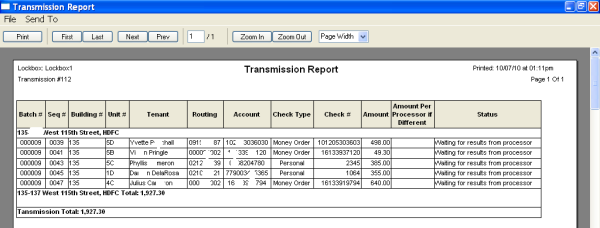
A Transmission Report is generated upon transmitting a batch to the processor. The below is a sample Transmission Report. (Note that some sensitive information has been erased for this example.)
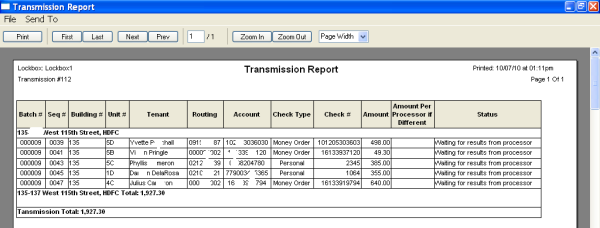
To view a Transmission report:
Login to the check scanning system if you are not already logged in. The Batches window will open:
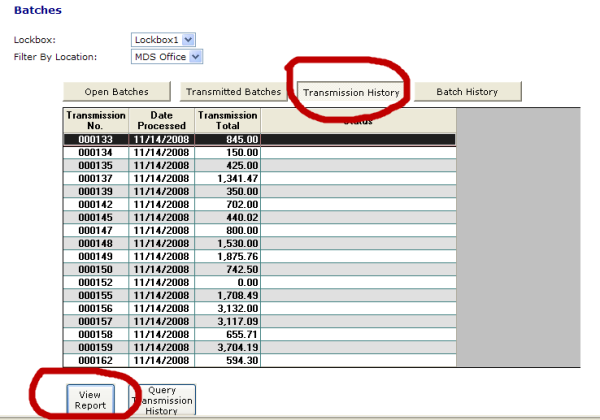
|
MDS Virtual Lockbox Software - Powered by Multi Data Services Corp. ©2010 | All Rights Reserved | MDS Home Page